Canva vs Adobe Illustrator: Which One is the Right Design Tool for You?
Compare Canva, Adobe Illustrator, and LogoMe for logo design. Find out which tool suits your needs for ease of use, quality, and customization.
Compare Canva, Adobe Illustrator, and LogoMe for logo design. Find out which tool suits your needs for ease of use, quality, and customization.

In today’s visually-driven world, having a reliable design tool is no longer just a luxury—it’s a necessity. Whether you're creating an eye-catching logo, or developing branding elements for your business, you need the right tool to bring your vision to life. With so many design platforms available and latest AI logomakers trending for their quick and professional outputs, two names frequently dominate the conversation: Canva Pro and Adobe Illustrator.
In this blog, we’ll dive deep into Canva Pro and Adobe Illustrator, comparing their logo design capabilities across several key dimensions: tools, ease of use, customization options, pricing, and file formats. Whether you're a beginner, a seasoned design pro, or someone floating in between, by the end of this article, you’ll have a much clearer understanding of which tool suits your creative needs best. And if neither quite fits, there’s always LogoMe, an AI-powered gem that can help you sketch up stunning logos in minutes—talk about cutting-edge!
Adobe Illustrator vs Canva Pro for Logo Creation—both these platforms come with their own charm and strengths, catering to different types of designers. Canva shines with its user-friendly vibe and ready-to-use templates, making it a favorite for quick, no-fuss designs. On the other hand, Adobe Illustrator offers pro-level versatility and customizability that seasoned designers swear by.
But how do you decide which one is the perfect fit for your logo creation? Or better yet, is either one the best choice for your needs? The key lies in understanding the differences, benefits, and limitations of both. And if you’re feeling stuck between the two, there’s always the AI-powered LogoMe that can whip up stunning logos faster than you can say "branding wizard"!
Before diving into the specifics, it’s crucial to understand what each platform offers at a basic level.

Canva is like the design world’s Swiss Army knife, offering a treasure trove of pre-designed templates perfect for whipping up logos, business cards, social media posts, and more. It’s a dream for beginners or those who haven’t been formally schooled in graphic design. With its intuitive interface and easy drag-and-drop features, Canva takes the heavy lifting out of design—no advanced degrees required! Marketers, entrepreneurs, and small business owners love it for delivering sleek designs in a snap without the need for clunky software or design jargon.
On the flip side, Adobe Illustrator is like the Michelangelo of design tools, part of the Adobe Creative Cloud suite, and tailored for true design professionals. Illustrator hands you a blank canvas and says, "Create away!" Its complexity comes with infinite possibilities—think vector-based designs, intricate illustrations, and an array of tools that let you craft logos that scale up to billboards without breaking a pixel. If Canva is the quick-fix toolkit, Illustrator is your masterpiece studio.

Both of these tools are great for designing logos online, but when it comes to deciding which one takes the crown, it can leave you scratching your head.
But here’s the twist—AI logo makers like LogoMe are the real hidden gems of this era, turning heads and logos in just a few minutes. With over 800K logos already generated, LogoMe makes designing as easy as saying cheese for a photoshoot!
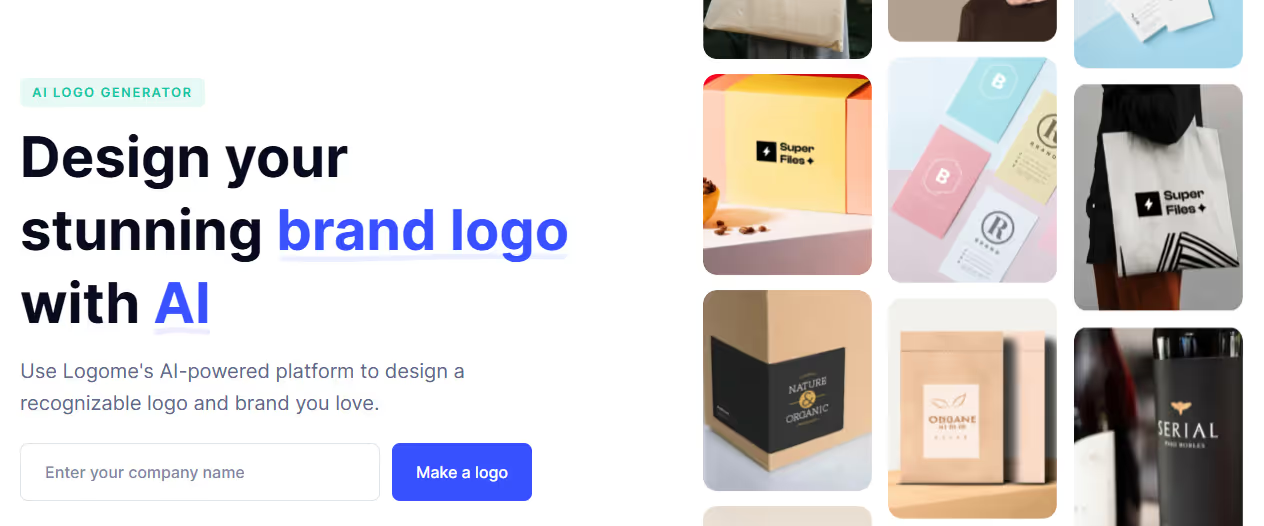
Canva is undeniably a beginner-friendly platform, offering a smooth drag-and-drop interface that makes designing logos quick and relatively easy. With a library of pre-made templates, it takes the guesswork out of logo creation, and its ease of use is one of its biggest draws. You don’t need to be a design pro to churn out visually appealing logos—everything is neatly laid out, and you can jump right into designing without breaking a sweat.
However, while Canva is great for beginners, it still lacks the edge of AI-driven platforms like LogoMe, which take simplicity to the next level. With AI tools, you get tailored design suggestions or logo ideas in a matter of minutes, making logo creation even more intuitive and personal, perfect for those looking for both speed and creativity without relying too heavily on templates.

Illustrator stands as a powerhouse in the design world, offering unmatched flexibility and control for professional designers. It’s tailored for those who need full creative freedom, allowing you to craft intricate, detailed logos that go beyond the boundaries of template-based design. While its learning curve can feel steep at first, once you master the basics, Illustrator becomes a highly intuitive and customizable platform, perfect for complex projects where precision matters.
However, the landscape of logo design is evolving. While Illustrator remains a top choice for professionals, AI tools are steadily making their mark—delivering quick, cost-effective logo solutions without compromising on quality. Platforms like LogoMe use AI-driven algorithms to offer customizable, polished designs in minutes, cutting down both learning time and cost, making it an increasingly viable option even for seasoned professionals.

Let’s take a detailed look at how Canva and Illustrator compare in terms of features when it comes to logo creation. Below is a comparison chart, followed by a detailed explanation of each aspect.
Feature
Canva
Adobe Illustrator
Design Approach
Template-based logo designs
Blank canvas, fully customizable
Ease of Use
Extremely user-friendly, minimal learning curve
Higher learning curve, but highly customizable
Customization
Customizable professional logo template
Full customization from scratch
Collaboration
Easy online collaboration with team members
Collaboration possible, but requires file sharing
File Formats
Raster (PNG, JPG, SVG)
Vector (AI, EPS) and raster
Design Quality
Limited to template flexibility
Professional-grade, scalable designs
Print Quality
Limited due to raster images
Excellent for all print formats
Price
Free with paid Pro options (£14.99/month)
Subscription-based (£20.99/month)
Offline Access
No
Yes
Canva: While Canva offers a range of pre-designed logo templates, it's not the ideal tool for creating a truly unique and professional logo, especially if you’re just using the Canva free version. The free templates available might be used by others, leading to a lack of originality. Additionally, Canva’s raster-based export format doesn’t provide the scalability needed for a high-quality logo.
However, Canva Pro improves this with its resizing option, offering better tools for logo creation. For those who need a quick solution or are creating simple logos, free Canva can be a starting point, but Canva Pro is better suited for those looking to create a more polished, professional-quality logo.

Now, Adobe Illustrator—this is the gold standard in logo design. Illustrator provides the flexibility and precision needed to craft a unique, scalable logo. Its vector-based tools ensure logos retain their quality at any size, whether on a business card or billboard. Illustrator is like having a professional tailor custom design your brand’s suit—every detail is made to fit perfectly, giving your brand a distinguished look that stands out.

Yet, with AI tools like LogoMe, logo creation is becoming even more streamlined. These platforms bring a balance between Canva's ease and Illustrator’s precision, offering custom, high-quality logos with just a few clicks—combining the best of both worlds for speed, cost-efficiency, and originality.
Canva: Canva is the go-to for quick, stylish logo designs that let you create without breaking a sweat. Its pre-designed templates feel like a set of ready-made canvases, perfect for adding your personal touch. Want to tweak colors, change fonts, or swap images? Canva’s drag-and-drop interface makes these adjustments effortless, allowing you to design impressive logos or flyers in record time.
However, if you're aiming for intricate designs or entirely unique creations, Canva can feel like you're painting a masterpiece with a limited palette. While you can customize templates, the flexibility is somewhat restricted to the built-in elements.
For more professional designs, you might explore AI-driven logomakers like LogoMe, which not only offer simplicity but also bring a next-level customization that even Canva’s Pro features might struggle to match. It’s like having an AI assistant guiding your design choices without the limitations of template-based customization.
Adobe Illustrator: Adobe Illustrator is the crème de la crème of design tools, offering an unmatched level of customization for logo creation. It’s like being handed a toolbox stocked with every tool imaginable, from the precision of the pen tool to the versatility of gradient meshes and custom brushes.
Whether you're crafting detailed illustrations or designing a complex logo, Illustrator’s vector-based system guarantees pixel-perfect accuracy, ensuring your designs remain scalable and sharp at any size.
While AI logomakers like LogoMe can speed up the process for quick, effective designs, Illustrator is still the go-to for designers who crave full creative control and limitless design possibilities.
Canva: Canva Pro’s pricing is as approachable as its user interface. The free version offers a decent range of features, making it a solid choice for individuals and small businesses who want to create professional designs without any upfront costs. For those ready to elevate their design game, Canva Pro is priced around £14.99 per month.

This upgrade opens the door to a wealth of premium templates, stock photos, and advanced tools such as one-click resizing of logo designs and access to a brand kit for consistent branding across projects. While Canva’s pricing is cost-effective for those needing high-quality designs on a budget, it’s worth noting that AI logomakers like LogoMe can offer a similar level of convenience and customizability at a lower price, making them a great alternative for budget-conscious creators.
Adobe Illustrator: Adobe Illustrator is the go-to for serious designers, with a subscription cost of approximately £20.99 per month.
This premium price reflects its professional-grade capabilities and industry-standard status. Illustrator’s subscription includes access to Adobe Fonts, a vast library of typefaces to enhance your designs, and regular updates that keep the software on the cutting edge of design technology. For those frequently engaged in high-level design work and who require advanced features, Illustrator’s cost is an investment in quality and versatility.
However, for those looking for a more budget-friendly option without compromising on quality, AI logomakers like LogoMe offer a streamlined, cost-effective solution that can deliver stunning results without the hefty price tag.
Canva: Canva shines in collaborative environments. Its cloud-based platform allows multiple team members to work on the same logo design simultaneously, making real-time adjustments and providing instant feedback.
It’s like having a virtual design studio where everyone can contribute ideas, comment, and edit without stepping on each other’s toes. Canva’s sharing options make it easy to invite team members to collaborate or review designs, ensuring that everyone stays on the same page. This feature is particularly valuable for teams working remotely or across different locations, streamlining the design process and enhancing teamwork.
Adobe Illustrator: Illustrator’s collaboration features are more traditional and less integrated compared to Canva. While you can share files via Adobe Cloud or export designs to various formats for review, the process involves additional steps that can slow down the workflow.
Feedback and revisions are typically managed through separate platforms or emails, which can make real-time collaboration more cumbersome. Although Illustrator does offer some sharing options, such as the ability to comment directly on designs through Adobe Cloud, it doesn’t provide the same level of seamless, in-app collaboration that Canva offers. For teams that need to work together closely and efficiently, Illustrator’s collaboration tools might require some additional coordination.
Canva: Canva’s ease of use is its standout feature. Its drag-and-drop interface and user-friendly design make it accessible to everyone, even those with minimal design experience. You don’t need to be a seasoned graphic designer to create professional-looking designs; Canva’s templates and pre-designed elements handle much of the heavy lifting.

The intuitive controls and straightforward workflow allow you to quickly learn the ropes and start producing content right away. Canva is perfect for those who need to churn out logo designs swiftly without a steep learning curve, making it ideal for small business owners, marketers, and anyone looking to create visually appealing content with minimal effort. However, while Canva’s ease of use is a major advantage, its customization options can be limited compared to more advanced tools. For a more flexible and streamlined experience, AI logomakers like LogoMe offer a sweet spot, blending ease of use with robust customization features to deliver stunning logos without the hassle.
Adobe Illustrator: Illustrator, on the other hand, is like mastering a complex craft. Its sophisticated toolset offers unparalleled creative control but comes with a steeper learning curve. The range of features and customization options can be overwhelming for beginners, requiring time and practice to fully master.

However, once you’ve navigated the learning curve, Illustrator provides a powerful platform for creating highly detailed and professional designs. Its flexibility and depth reward those who invest the time to learn its intricacies, making it a valuable tool for experienced designers who need complete control over their creative projects.
Despite its power, Illustrator’s complexity can be a barrier for some users. Enter AI logomakers like LogoMe, which simplify the process by combining advanced design capabilities with user-friendly interfaces, offering a practical solution for those who need high-quality, professional logos without the steep learning curve.
Canva: Canva Pro delivers solid print quality for high-resolution projects, making it a viable choice for most print needs. However, because Canva exports designs as raster images, you may encounter pixelation issues when scaling up or printing larger formats. While Canva's designs shine on screens, they might not always hold up as well in print, particularly for large items like banners or posters where detail and clarity are crucial.
Adobe Illustrator: Illustrator takes the lead when it comes to print quality, thanks to its vector-based design approach. Vector graphics are resolution-independent, so they maintain crisp and clear quality regardless of size. Whether you’re designing a tiny logo for a business card or a colossal billboard, Illustrator ensures your work remains professional and sharp. This is essential for print projects where high detail and quality are a must. With Illustrator, you can be confident that your designs will print beautifully, free from pixelation or loss of detail.
When it comes to resolution and print quality, AI logomaker, LogoMe stands out by offering the highest level of precision. As an AI-powered tool, LogoMe generates vector-based logos that maintain impeccable clarity and detail at any size. Whether you’re working on a small business card or a large-scale billboard, LogoMe ensures your designs look professional and sharp, just like Adobe Illustrator, but with the added convenience and efficiency of AI-driven design. For the best of both worlds—top-notch resolution and effortless design—LogoMe is the superior choice.
Canva: Canva operates in the cloud, meaning it requires an internet connection to access and work on your designs. It’s like having a design studio that you can only access when you’re connected to Wi-Fi.
This setup is excellent for collaboration and accessing your designs from different devices, but it does mean that if you’re offline, you can’t work on your projects. It’s perfect for those who are always online and need the convenience of cloud-based access.
Adobe Illustrator: Illustrator is an offline powerhouse, allowing you to work on your designs without needing an internet connection once the software is installed. It’s like having a personal design studio that’s always available, whether you’re on a plane, in a remote location, or just away from a stable internet connection.
This offline capability is ideal for those who need to work in various environments or who prefer to have all their tools and files readily available without relying on an internet connection.
Canva: Canva primarily works with raster image formats such as JPG and PNG. Raster images are composed of pixels, which means they can lose quality if resized or printed in large formats. This is ideal for digital use where high resolution is not as critical, but can be limiting for print. It’s like having a photo that looks great on your screen but might become blurry if you try to blow it up to a larger size.

Adobe Illustrator: Illustrator’s vector image formats are the gold standard for maintaining image quality. Vectors are based on mathematical equations, allowing designs to be resized without any loss of quality. This makes Illustrator perfect for both digital and print media, ensuring that your designs look crisp and professional at any size. It’s like having a high-definition image that stays clear and sharp, no matter how large you make it.

Canva: Canva’s extensive library of pre-designed logo templates is like having a design cheat sheet at your fingertips. Whether you need graphics for social media, presentations, or flyers, you can find a template that fits your needs and customize it with ease. Just pick a template, tweak a few elements, and you’re set. While this convenience is a major advantage, it can sometimes lead to a lack of uniqueness, as many users might end up with similar designs.
Adobe Illustrator: Illustrator, on the other hand, takes a more DIY approach. Its strength lies in starting with a blank canvas and crafting something entirely original. While Illustrator does offer some template options, it excels in providing a high degree of customization and creative freedom. Think of it as having a blank canvas where you can truly unleash your creativity and design something that stands out and reflects your unique brand identity.
LogoMe: For those who want a blend of convenience and customization, LogoMe offers a sweet spot. This AI-powered logomaker guides you step-by-step through the design process based on your preferences, making logo creation both simple and tailored to your needs. It's like having a personal design assistant that helps you craft a unique logo with ease, without sacrificing individuality or quality.

Choosing between Canva and Adobe Illustrator is like picking the right tool for your art project—each has its perks, but it depends on what you're after.
For Beginners and Non-Designers: Canva is like your friendly design buddy. It's super easy to use with its drag-and-drop interface and tons of pre-designed templates. If you're just starting out or need to whip up something quickly without diving deep into design principles, Canva's your best bet. It’s like a design buffet where you just pick and tweak, making it perfect for non-designers who want to get things done with minimal fuss.
For Professional Designers: Adobe Illustrator is the real deal. It’s packed with features and customization options, making it ideal for those who are serious about their design work. If you’re ready to roll up your sleeves and create something truly unique, Illustrator gives you the full toolkit. It’s like having a high-end studio at your fingertips, perfect for crafting complex designs and detailed illustrations.
But here’s the twist—while both Canva and Illustrator are great in their own right, AI logomaking tools are really stepping up the game. They offer the convenience of quick, easy design with a level of customization that hits the sweet spot between ease and sophistication. So, if you want to keep things simple yet effective, AI logomakers might just be the way to go.
Choose Canva for Simplicity and Speed
If you're new to the design world or need quick, stylish results, Canva is your go-to. Think of Canva as your friendly neighborhood superhero—efficient, easy to use, and always ready to save the day. It’s perfect for whipping up designs like social media posts, marketing materials, or simple presentations with minimal effort. If you're racing against the clock, Canva's drag-and-drop interface makes creating visuals faster than a speeding bullet.
With pre-designed templates doing most of the heavy lifting, you can focus on adding your personal touch. For small business owners needing a snazzy flyer in a pinch or social media managers crafting eye-catching posts on the fly, Canva’s like having a design genie at your service—quick, convenient, and reliable.
Choose Adobe Illustrator for Intricate Details and Professional Craftsmanship
For seasoned designers or those aiming for intricate, high-quality designs, Adobe Illustrator is the top-tier choice. Picture Illustrator as the Rolls-Royce of design software—sleek, powerful, and packed with features. If you’re working on complex logos, detailed branding materials, or anything that demands exceptional quality and scalability, Illustrator delivers with precision.
Its vector-based system ensures your creations stay sharp and vibrant, whether on a business card or a billboard. If you’re designing a logo that needs to look impeccable at any size or crafting detailed illustrations, Illustrator provides a full design studio experience. Its advanced tools and flexible features are like having a high-tech maestro at your fingertips.
But here’s the kicker—while Canva and Illustrator have their strengths, they each come with their own set of limitations. AI logomakers like LogoMe, on the other hand, are designed to cater to everyone. They offer a seamless blend of ease and customization, making them a fantastic choice whether you’re a design novice or a seasoned pro. With AI-powered tools, you get the best of both worlds—user-friendly design with the flexibility to create something truly unique. So, for a tool that’s meant for all, give LogoMe a try and see how it can elevate your logo game.
If you’re searching for a hassle-free way to craft eye-catching logos, LogoMe is a game-changer in the design world. Leveraging cutting-edge AI technology, LogoMe simplifies the logo creation process by offering a streamlined, intuitive platform where you can generate customized logos tailored to your preferences. With its user-friendly interface, you don’t need to be a design expert to create professional-quality logos—just select your preferences, and LogoMe’s AI handles the rest. The platform provides instant previews, ensuring you can see your logo in real time and make adjustments as needed.
LogoMe is not only about ease but also about versatility. It offers a wide range of design options and styles, allowing you to create a logo that truly reflects your brand’s identity. Its competitive pricing structure makes it accessible for startups, small businesses, and even established companies looking for a cost-effective solution.
With LogoMe, you get high-quality downloads and flexible design options without the need for extensive design knowledge or the complexities of software like Adobe Illustrator. In essence, LogoMe strikes the perfect balance between simplicity and professional quality, offering an efficient and effective way to produce stunning logos effortlessly.
Choosing between Canva and Adobe Illustrator ultimately boils down to your specific design needs and expertise level. Canva shines with its user-friendly interface, template-based approach, and collaborative features, making it an excellent choice for quick, professional-looking designs without requiring extensive design skills. Adobe Illustrator, on the other hand, offers the depth and flexibility needed for complex and professional projects, thanks to its vector-based capabilities and advanced customization options.
While both Canva and Illustrator have their strengths—Canva being perfect for simplicity and speed, and Illustrator excelling in detailed, high-quality designs—neither quite matches the ease and versatility of LogoMe. LogoMe combines the best of both worlds, offering an intuitive platform with AI-driven design capabilities that make logo creation a breeze. Whether you’re a beginner or a seasoned designer, LogoMe provides a streamlined, high-quality solution that stands out as a superior choice for creating stunning logos effortlessly.
Yes, Canva Pro is suitable for professional tasks like social media graphics and presentations, but it lacks the deep customization of Illustrator.
No, anyone can learn Illustrator, though its complexity makes it more suited for those who are serious about design.
Yes, you can use both based on your needs—Canva for quick designs and Illustrator for detailed work.
Great resources include Adobe’s own tutorials, online courses on Skillshare or Udemy, and YouTube tutorials.
You can export Canva designs as PNG or SVG and open them in Illustrator, but some elements may not transfer perfectly.



Discover how 500,000+ businesses and creators are using our AI logo maker in their Logo creation.



